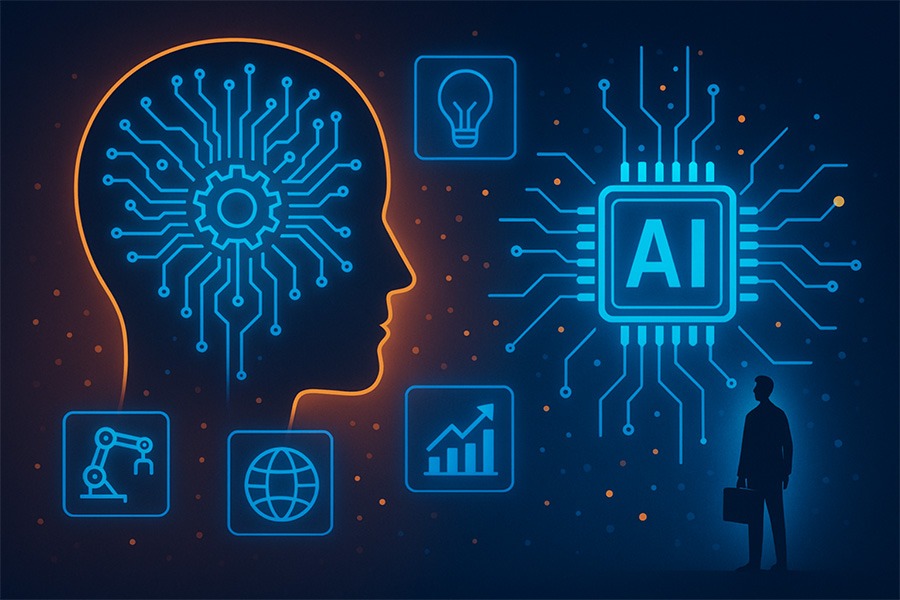The Three Biggest Changes in Windows 11 You Need to Know About

Windows 11 has been steadily evolving since its launch, but 2025 has brought some of the most exciting features yet. Microsoft is clearly pushing towards a future where AI and smarter design are at the core of the user experience. With so many tweaks and additions landing through Insider builds and security updates, it can be hard to separate the small adjustments from the game-changers.
Here are the three biggest Windows 11 features you’ll actually notice in your daily workflow.
Voice Access with AI Dictation
Typing may not be going away, but Microsoft is making sure you don’t always need a keyboard to get work done. The new Voice Access with AI dictation brings powerful speech-to-text right into Windows. Using small, on-device AI models, it can:
- Automatically fix grammar and punctuation.
- Remove filler words like “um” and “uh.”
- Work offline, so you don’t need an internet connection.
This isn’t just accessibility tech anymore; it’s a productivity tool. Whether you’re firing off emails, writing reports or brainstorming ideas, you can now speak naturally and let Windows tidy up the text.
Recall App & Deeper AI Integration
Search is getting a serious AI upgrade. Microsoft’s new Recall app acts like a memory for your PC, helping you revisit content you’ve seen, files you’ve worked on or conversations you’ve had. Combined with Copilot integration across File Explorer, widgets and even the taskbar, Recall makes finding and using your information far smarter.
Instead of just digging through folders or search results, you can simply ask Windows to “show me the presentation I worked on last week with the green chart” and it will.
This change signals Microsoft’s direction clearly: Windows is becoming as much an AI assistant as it is an operating system.
A Smarter, More Helpful File Explorer
The humble File Explorer has been redesigned again and this time the updates make a noticeable difference. New hover menus and context actions mean you can:
- Preview and manage files more quickly.
- Jump straight to options like Open file location or Ask Copilot about this file.
- Work with a cleaner, modern interface that feels less cluttered.
Because File Explorer is where we all spend a huge chunk of time, these changes feel bigger than they might sound on paper. It’s not just a facelift; it’s a usability upgrade.
What It All Means
These updates show Microsoft’s vision for the future of Windows: AI at the centre of everything you do. From writing with your voice, to searching your digital history, to managing files in a smarter way, Windows 11 is less about static menus and more about dynamic, intelligent assistance.
Love it or not, this shift will shape how we work on PCs in the years to come.
If you’re already on Windows 11, keep your system updated to make sure you’re getting these features as they roll out. And if you’re still holding onto Windows 10, now might be the time to consider the jump, Windows 11 is no longer just a visual upgrade, it’s a smarter way to work.