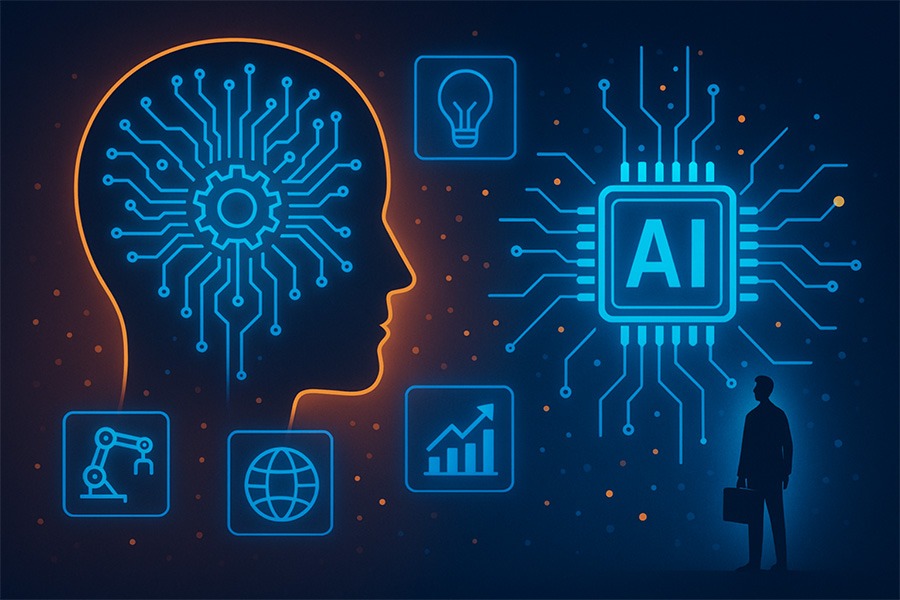Windows 10 Support is Ending – What You Need to Know Before the Deadline

After nearly a decade of service, Windows 10 is reaching the end of its journey. Microsoft has confirmed that support for Windows 10 officially ends on October 14, 2025. That means millions of devices around the world will need to make a decision: upgrade, replace or accept the risks of running an unsupported system.
Here’s what the deadline means, why it matters and what you should do next.
What Happens When Windows 10 Support Ends?
When support ends, Microsoft will no longer provide:
- Security updates – leaving systems vulnerable to new viruses, malware and exploits.
- Bug fixes – no more patches for crashes or compatibility issues.
- New features – development efforts will be focused entirely on Windows 11 and beyond.
Your PC won’t suddenly stop working on October 15, 2025, but it will become increasingly insecure and outdated.
Why Microsoft is Ending Windows 10
Windows 10 launched back in 2015 and for years it was Microsoft’s “last Windows.” But as technology evolved, the company shifted gears to Windows 11, which introduced a refreshed design, stronger security requirements and, most importantly, AI-powered features like Copilot, Recall and advanced voice dictation.
By sunsetting Windows 10, Microsoft can put all of its resources into building the future of Windows, rather than keeping one foot in the past.
What Are Your Options?
Upgrade to Windows 11
If your PC meets the system requirements (TPM 2.0, Secure Boot, modern CPU), upgrading to Windows 11 is the smoothest path. You’ll keep your files and apps and get access to the newest features.
Buy a New Device
For older machines that don’t meet requirements, investing in a new PC ensures you get the full benefit of Windows 11’s performance and security upgrades.
Pay for Extended Security Updates (ESU)
Not ready to upgrade? Microsoft will offer Extended Security Updates (ESU) for Windows 10 after the October 2025 deadline.
- This program gives you critical and important security updates for up to three extra years (until October 2028).
- It’s a paid subscription — aimed mainly at businesses, but available to individual users as well.
- Prices are expected to increase each year, encouraging users to eventually transition to Windows 11.
This is a temporary safety net, not a long-term solution. You’ll still miss out on new features and compatibility updates, so think of it as buying yourself time rather than a permanent fix.
Why You Should Act Now
The deadline may feel far away, but October 2025 will arrive quickly. Planning ahead means:
- You won’t face rushed upgrade decisions.
- You can budget for a new device if needed.
- You’ll be comfortable with the new features before support ends.
- If you must rely on ESU, you’ll have time to set it up properly.
Windows 10 has been one of Microsoft’s most popular operating systems, but its time is nearly up. With the October 14, 2025 deadline approaching, the smart move is to start preparing your upgrade path now. Whether you transition directly to Windows 11 or use the ESU program as a stopgap, don’t leave yourself exposed.
Check today if your PC can upgrade to Windows 11. If not, explore whether the Extended Security Updates (ESU) program is right for you; but remember, it’s a bridge, not a destination. The future of Windows is here and it’s smarter, safer and more powerful than ever.